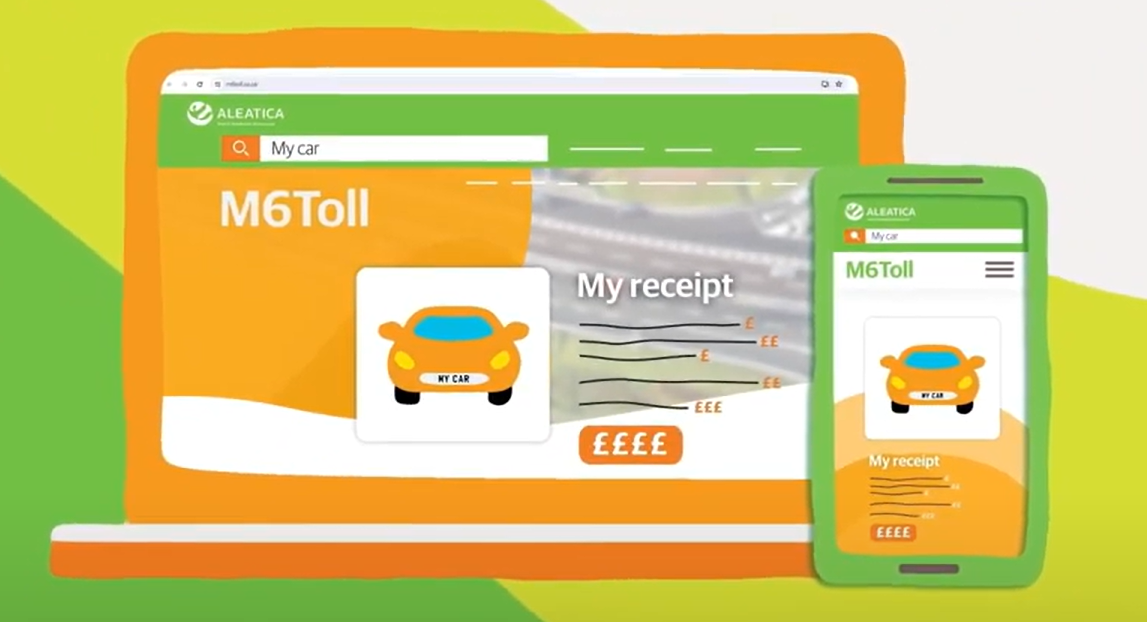
Our new, fairer pricing is based on where you join and leave the road. You can download a receipt once the cost of your journey has been verified (usually a few hours after your trip).
Your card issuer pre-authorises the maximum toll for your vehicle when you tap your card/device at the toll booth (this will appear as ‘pending’ in your banking App). The final amount charged may be less: this will be shown on your online receipt.
The final price is calculated once you leave the road, which can take up to 48 hours if we need to manually check any images from our ANPR cameras.
You’ll need the date of your trip, your Vehicle Registration Number & card / digital card details to access your receipt.
A toll lot easier with an M6toll account
If you’d rather breeze through the toll plazas without stopping at the barriers – and use our account lane – why not sign up for an M6toll account? With auto top-up you’ll also have peace of mind that there will always be enough money in your account to use the road as often as you like and no need for individual trip receipts as all your trips will be recorded on your account.
Receipts are available online a few hours after you have left the M6toll. This allows time for our automated system to verify where you joined and left the road, and to calculate the final cost. Simply visit www.m6toll.co.uk/receipt and follow the instructions. Please note that receipts cannot be printed at the toll booths.
The price for your journey is now based on where you join and where you leave the road, making it fairer for everyone. It takes the system a few hours to calculate the final price automatically, although this can be up to 48 hours if we need to double-check any of the images from our ANPR cameras. To get a receipt, simply visit m6toll.co.uk/receipt and follow the instructions.
Keep me updated
We’ll be introducing more benefits over the coming months, including discounts and special offers on the M6toll and beyond.
To stay up to date with our latest offers and info, don’t forget to sign up for our emails and follow us on X and Facebook.
